Module Manager Watch Dog :: Known Issues
So, you just got a Houston and ended up here, right?
Well, you got bitten in the arse by a messed up installation, not rarely due how KSP handles Assembly loading.
This is a troubleshooting list to help you on fixing your instalment.
Known detectable problems
If you need help about how to fix your system, contact me using one of the methods described here.
There're more than one MM Watch Dog on this KSP instalment!
Well, somehow you managed to have installed more than one copy of this tool itself!
Check GameData/ for DLLs with the name "ModuleManagerWatchDog" on it and delete all of them - then reinstall it from scratch..
"There's no Module Manager on this KSP instalment!"
Oukey, you need to install Module Manager! :)
See the "How-To" for further instructions.
"You have MM installed, but not its dependencies!"
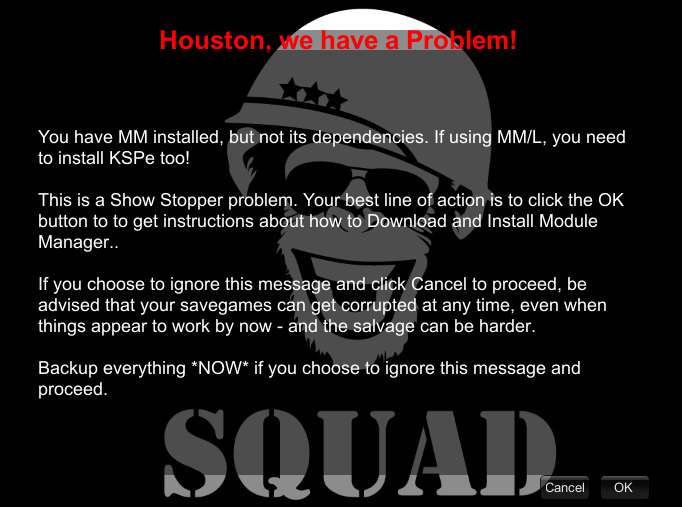
If you are using MM/L, the you need to install KSPe too, otherwise it will not work!
If you are using MM (Forum), then you are being screwed by something fishy in your Instalment, because it was not loaded! Contact me for help!
"There're more than one Module Manager on this KSP installment!"
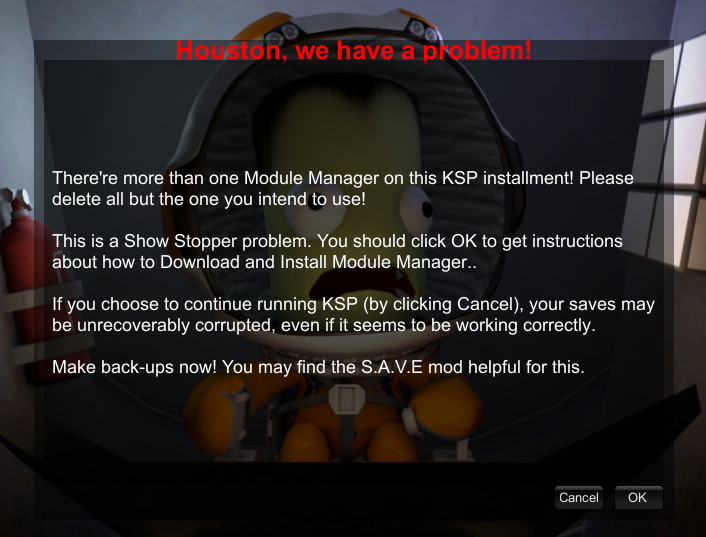
Unfortunately, from KSP 1.8.0 and above a fatal bug is affecting Module Manager when more then one MM dll is installed on your system, what renders Module Manager choosing to use the oldest version to be used. This caused some problems to TweakScale at least once.
There's no other solution available but to manually DELETE all redundant copies of Module Manager, leaving only one on the GameData.
This was diagnosed on TweakScale's thread.
"There're conflicting Module Manager versions on your instalment!"
From KSP 1.12.0 and forward, multiple assemblies with the same name are not a problem anymore, as KSP will elect the Assembly with the biggest FILEVERSION and ignore the others. However, this had the side effect of preventing this tool to easily detect when more than one copy of Module Manager is present - what is a problem if you choose to experiment with the /L fork.
So, if you got this message, you installed MM /L Experimental and also the Canonical MM, and this is hairy to say the least.
Please choose one fork and remove the other(s).