Conflicting Module Manager versions found.
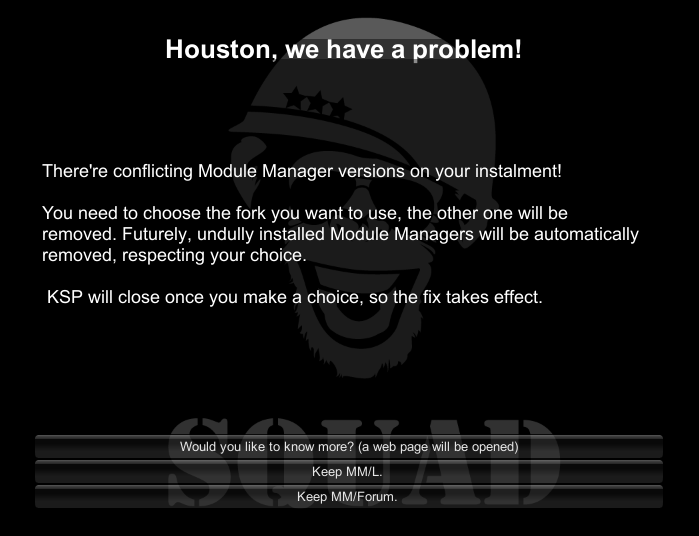
So, by a reason or another, you ended up with TWO different forks of Module Manager in your rig.
Well, you need to choose one (obviously), and once you make your mind The Module Manager Watch Dog will not ask you again, but will automatically fix the installment using your choice.
If you ever decide to change your mind, delete the file <KSP-Root>/PluginData/ModuleManagerWatchDog.cfg and install the desired fork. You may want to remove the undesired one to save a reboot - see the How-To for how to install manually MM/L (or MM (Forum)).
Option I : Keep MM/L
This is my personal fork of Module Manager, aiming to fix some non functional bugs while keeping compatibility with the original Module Manager.
- Advantages
- Slightly faster, mainly on systems with less memory available and a lot of patches.
- Way better logging
- Some fixes from small annoyances or bugs, as long they don't break compatibility with the upstream.
- It works on every KSP Version from 1.3.0 to the latest
- 1.2.2 are currently in Technology Demonstration.
- Disadvantages
- Some Add'On authors may dismiss your bug reports by using a non "official" Module Manager.
- It has dependencies.
Option II : Keep MM (Forum)
Obviously, you can use the Official Module Manager from Forum.
- Advantages
- No risk of having your reports rejected by using non Official versions of something
- Disadvantages
- You are tied to deprecated older versions if you are playing on older KSPs
- Less conveniency on diagnosing problems using the logs
- Some annoying misfeatures
- Some less than helpful interactions with the official maintainers